If you value parking-mode recording and need the greatest safety for your vehicle then a dash camera battery pack is a highly recommended product for you – HD dash cams can be installed with a battery pack. Battery packs are capable of performing many things such as facilitating extended recording duration and increasing the life of your vehicle’s battery.
Why The Need For A Battery Pack?
1: The Battery Pack will increase recording time in Parking Mode. The Battery Pack will provide power to your dash camera without the need to take any voltage from the car’s battery.
2: A lot of modern cars have electronics that still stay on even after you have turned off the engine, locked it, and walked away. These electronics are feed by your car’s battery. The batteries in some cars are only large enough to run the electronics the manufacturer has installed. Adding extra devices to the already busy system can cause issues.
With the installation of the IROAD Battery Pack, the Dash Cam is now powered by its own power supply, and is completely independent of the car’s wiring and will not impact the cars existing electronics.
Installation
1: Find a cool dry location to install the Battery Pack. For most cars, under the passenger seat is a good spot. Some cars may have electronics there already, if so, up behind the glove box or in the boot or rear cargo area.
2: Locate the car’s fuse box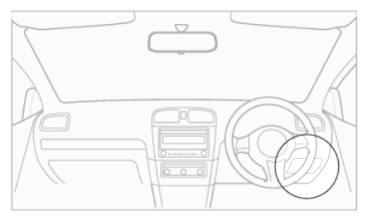 3: The Wiring Harness is made up of a THICK RED, THICK BLACK, Thin Red, Thin Yellow, and Thin Black
3: The Wiring Harness is made up of a THICK RED, THICK BLACK, Thin Red, Thin Yellow, and Thin Black
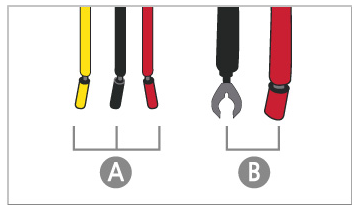 4: We have supplied two different Fuse Taps, to suit different cars. Join the correct fuse tap for your car to the THICK RED cable as above.
4: We have supplied two different Fuse Taps, to suit different cars. Join the correct fuse tap for your car to the THICK RED cable as above.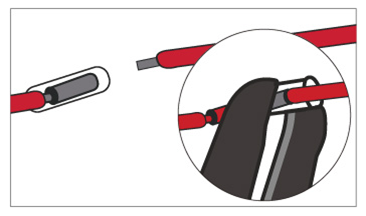

5: In the car’s fuse box, locate the ACC fuse and remove it. Place the fuse into the supplied Fuse Tap, then install the fuse tap into the fuse slot that the fuse came out of.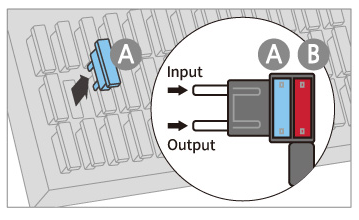 6: Connect the Thick Black cable to the body of the car. Try to find an existing screw that is grounded already; if not safely using a self-tapping screw, make your own grounding point.
6: Connect the Thick Black cable to the body of the car. Try to find an existing screw that is grounded already; if not safely using a self-tapping screw, make your own grounding point.
7: Mount the Dash Camera and run the Power Cable of the Camera down to meet the cables of the Battery Pack. Join the same colour cables together. 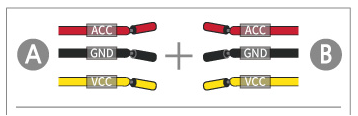 8: Plug the Main Wiring Harness into the Battery Pack
8: Plug the Main Wiring Harness into the Battery Pack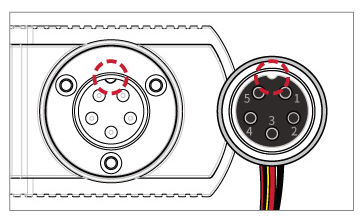 Hardware installation is now complete. Now download the Smartphone App and set up to suit your requirements.
Hardware installation is now complete. Now download the Smartphone App and set up to suit your requirements. 9: Pair your Smart Phone and Battery Pack via Bluetooth
9: Pair your Smart Phone and Battery Pack via Bluetooth
- Short Press the button on the Battery Pack. The Light will Blink Blue
- Open the App on your Smart Phone. The App will check for any updates and search for the Battery Pack
10: Information about the Battery Pack is displayed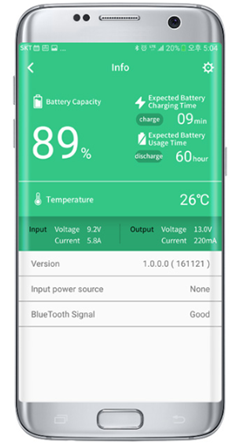 11: Press Setting Icon located at the top right corner of the screen to get into set up.
11: Press Setting Icon located at the top right corner of the screen to get into set up.
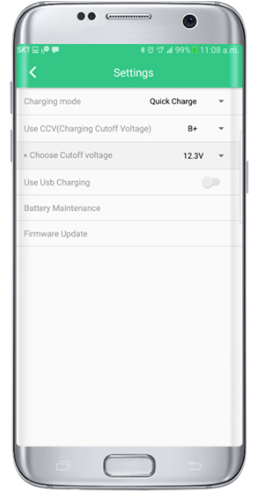 Settings
Settings
Charging Mode – Quick or Normal
Quick Charging will reduce charging time of the battery, made for people that only do short trips in their car, normally less than half an hour.
Normal Charging will place less stress on the Battery Pack and will normally increase the life of the unit. Better for people that drive for more than half an hour.
Use CCV – B+ or Constant
Back in Step 5, if you connected your Fuse Tap to ACC power set to ACC. If you instead connected the Battery Pack to a constant 12V source set to B+.
Choose Cut-off Voltage
This is only applicable if CCV is set to B+.
We suggest the default setting of 12.3V, any lower may cause the car battery to be drained to the point the car may not start or give the illusion that the car battery is faulty.
Use USB Charging
The Battery Pack has a USB charging port. This can be used to charge USB devices. Turning On the feature will take power away from the Dash Cam, reducing recoding time in Parking Mode.
Final Installation Process
Before the final installation process, make sure your dash cam is working properly:
You would require tucking wires into panels, seams and headlining of the vehicle. The battery packs should be hidden in a safe place, most likely under the driver’s seat or passenger’s seat or spaces in the trunk or glove box compartment.
Alternatively, you can tape or zip-tie the extra wire out of the way in your vehicle so it doesn’t block any access to your fuse box.
Usually, we suggest areas in the trunk or the glove box compartment or under the driver’s or front passenger’s seats.
 Battery Maintenance
Battery Maintenance
This will run a check on the Battery Pack.
Firmware Update
This will check for any Firmware Updates for the Battery Pack. The Smartphone will need an internet connection to do so.
Note:
- You will need to disconnect the Smart Phone’s WiFi if it is connected to the Dash Cam prior to doing this.
- The App automatically checks for any firmware updates on start-up.
When you have finished with Settings, push the return key located at the top left corner of the screen. The Battery Pack will reboot with the new setting.
If you require any further assistance, please contact us at IROAD Australia at the below-mentioned phone number or email id:












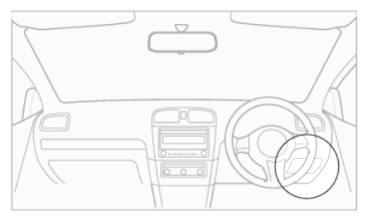 3: The Wiring Harness is made up of a THICK RED, THICK BLACK, Thin Red, Thin Yellow, and Thin Black
3: The Wiring Harness is made up of a THICK RED, THICK BLACK, Thin Red, Thin Yellow, and Thin Black
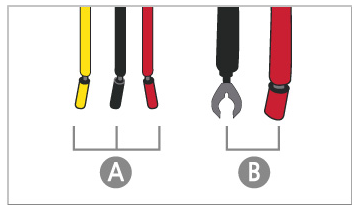 4: We have supplied two different Fuse Taps, to suit different cars. Join the correct fuse tap for your car to the THICK RED cable as above.
4: We have supplied two different Fuse Taps, to suit different cars. Join the correct fuse tap for your car to the THICK RED cable as above.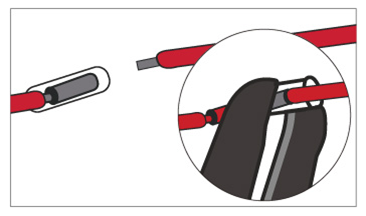

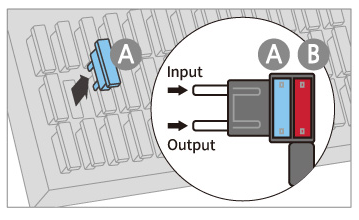 6: Connect the Thick Black cable to the body of the car. Try to find an existing screw that is grounded already; if not safely using a self-tapping screw, make your own grounding point.
6: Connect the Thick Black cable to the body of the car. Try to find an existing screw that is grounded already; if not safely using a self-tapping screw, make your own grounding point.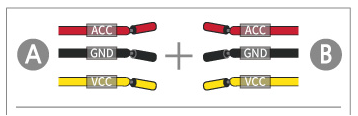 8: Plug the Main Wiring Harness into the Battery Pack
8: Plug the Main Wiring Harness into the Battery Pack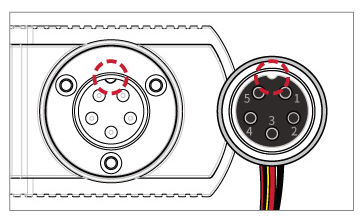 Hardware installation is now complete. Now download the Smartphone App and set up to suit your requirements.
Hardware installation is now complete. Now download the Smartphone App and set up to suit your requirements. 9: Pair your Smart Phone and Battery Pack via Bluetooth
9: Pair your Smart Phone and Battery Pack via Bluetooth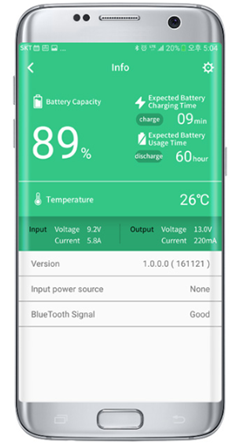 11: Press Setting Icon located at the top right corner of the screen to get into set up.
11: Press Setting Icon located at the top right corner of the screen to get into set up.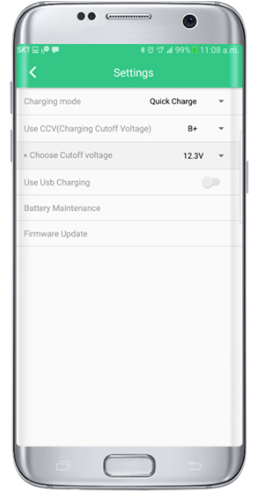 Settings
Settings Battery Maintenance
Battery Maintenance



